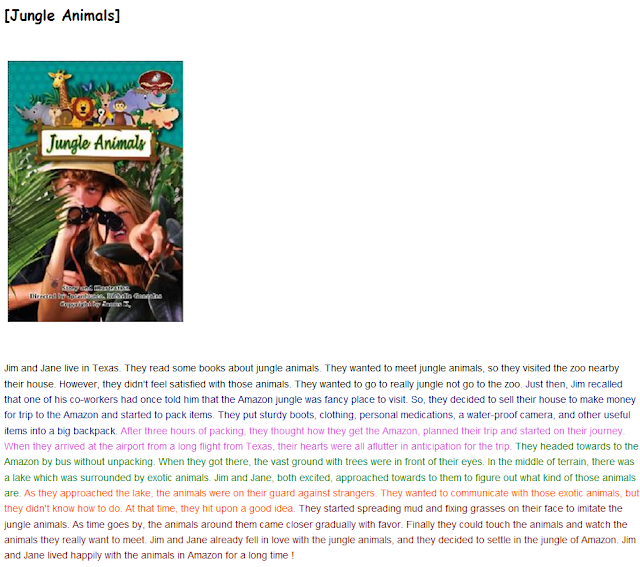2012년 11월 28일 수요일
2012년 11월 26일 월요일
13-1) Class Activities
[Note Taking]
+Grammar
linguistic knowledge / rule memorization - boring / separates skill, no integration into other skills /prescriptive rule
To improve our grammar lessons? rule + use!!! Shift paradigm and change in test questionnaire!!!!
PPP Presentation, Practice, Produce
TBLT Task Based Language Teaching task(communication, practice first and learn what students need.)
+Error Correction
Teachers need to be careful not to focus on error correction!!
+Grammar
linguistic knowledge / rule memorization - boring / separates skill, no integration into other skills /prescriptive rule
To improve our grammar lessons? rule + use!!! Shift paradigm and change in test questionnaire!!!!
PPP Presentation, Practice, Produce
TBLT Task Based Language Teaching task(communication, practice first and learn what students need.)
+Error Correction
Teachers need to be careful not to focus on error correction!!
- Build students' confidence
- Focus on the content of their communication rather than the grammatical form.
- Get exposed to the correct input repeatedly.
- Real grammatical activities
- Get exposed to the correct input repeatedly.
- Real grammatical activities
- Meaning first, and then form later
- Expose to authentic reading materials through extensive reading.
+Integrate Grammar Lesson(passive voice)
Why students use the passive voice? To emphasize the action, to highlight the object than the subject......
There are many reasons 'when we use' & 'why we use'!!!!- corpus data, Internet, books,etc.
[Grammar Tools and Resources]
+Grammar Games
•Grammar Practice Park (hartcourt)http://www.harcourtschool.com/menus/preview/harcourt_language/grammar_park.html
•Game Zone (online Grammar) http://www.english-online.org.uk/games/gamezone2.htm
•Game Over (British counsil) http://learnenglish.britishcouncil.org/grammar-games
•Skillwise: Grammar game (BBC) http://www.bbc.co.uk/skillswise/words/grammar/
•Learning Planet http://www.learningplanet.com/act/rats/ratslist2.asp
+Grammar Tutorials and Exercises
•English Club's Grammar http://www.englishclub.com/grammar
•Guide to Grammar and Writing http://grammar.ccc.commnet.edu/grammar/index.htm
•Daily Grammar (RSS. Facebook etc.) http://dailygrammarlessons.blogspot.com/
•Grammar Quizzes based on VOA http://www.manythings.org/voa/
•Flash Grammar Quiz for ESL students http://www.manythings.org/fq/
•ITESLJ Links: Grammar http://a4esl.org/q/h/grammar.html
•Grammar Monster http://www.grammar-monster.com/
•Grammar Exercises http://www.english-4u.de/grammar_exercises.htm
•English Grammar for you http://www.ego4u.com/en/cram-up/grammar
•Exercises at Grammar Bytes http://www.chompchomp.com/exercises.htm
+Grammar Tools and Forum
•Grammar Checker (Grammarly) http://ed.grammarly.com/editor/view/?f=1
•Check my word http://mws.ust.hk/cmw/index.php?
•BNC (VIEW:Variation in English Words and Phrases) http://corpus.byu.edu/bnc
•Google Advanced Search http://www.google.com/advanced_search
•Randomly generated sentences http://www.manythings.org/rs/
•Ask grammar lady http://www.aacton.gladbrook.iowapages.org/id3.html
- Expose to authentic reading materials through extensive reading.
+Integrate Grammar Lesson(passive voice)
Why students use the passive voice? To emphasize the action, to highlight the object than the subject......
There are many reasons 'when we use' & 'why we use'!!!!- corpus data, Internet, books,etc.
[Grammar Tools and Resources]
+Grammar Games
•Grammar Practice Park (hartcourt)http://www.harcourtschool.com/menus/preview/harcourt_language/grammar_park.html
•Game Zone (online Grammar) http://www.english-online.org.uk/games/gamezone2.htm
•Game Over (British counsil) http://learnenglish.britishcouncil.org/grammar-games
•Skillwise: Grammar game (BBC) http://www.bbc.co.uk/skillswise/words/grammar/
•Learning Planet http://www.learningplanet.com/act/rats/ratslist2.asp
+Grammar Tutorials and Exercises
•English Club's Grammar http://www.englishclub.com/grammar
•Guide to Grammar and Writing http://grammar.ccc.commnet.edu/grammar/index.htm
•Daily Grammar (RSS. Facebook etc.) http://dailygrammarlessons.blogspot.com/
•Grammar Quizzes based on VOA http://www.manythings.org/voa/
•Flash Grammar Quiz for ESL students http://www.manythings.org/fq/
•ITESLJ Links: Grammar http://a4esl.org/q/h/grammar.html
•Grammar Monster http://www.grammar-monster.com/
•Grammar Exercises http://www.english-4u.de/grammar_exercises.htm
•English Grammar for you http://www.ego4u.com/en/cram-up/grammar
•Exercises at Grammar Bytes http://www.chompchomp.com/exercises.htm
+Grammar Tools and Forum
•Grammar Checker (Grammarly) http://ed.grammarly.com/editor/view/?f=1
•Check my word http://mws.ust.hk/cmw/index.php?
•BNC (VIEW:Variation in English Words and Phrases) http://corpus.byu.edu/bnc
•Google Advanced Search http://www.google.com/advanced_search
•Randomly generated sentences http://www.manythings.org/rs/
•Ask grammar lady http://www.aacton.gladbrook.iowapages.org/id3.html
http://www.english-online.org.uk/games/gamezone2.htm
http://ed.grammarly.com/editor/view/?f=1
'Grammarly' is an automated proofreader that was designed to check a written article for grammatical errors. This program checks for grammatical errors, misspelled words, words used in the wrong context, misused punctuation, and possible plagiarism. Extra features include a vocabulary enhancement tool and the ability to automatically generate reference citation. The vocabulary enhancement tool recognizes "plain" words and, in an attempt to improve readability, offers synonymous suggestions.
2012년 11월 19일 월요일
Discussion Questions 8
- What are the common problems in teaching grammar? What is a recently defined goal of teaching grammar?
These days, the goal of grammar instruction is to enable students to carry out their communication purposes. Teachers remind the purposes and goals of teaching grammar to make students to apply their grammar knowledge in their real life.
- Explain communicative competence model of teaching grammar by using the example, "past tense." (NCLRC) or integrative grammar lesson (Pekoz)
I will show you an example of class to explain communicative competence. First a teacher makes students talk with their classmate about what they did in yesterday. The teacher induce them to use past tense. After conversation, students read the essay written with a lot of past tenses, and teacher asks them to find the past tenses. After reading, students are asked to write their diary about what they did in yesterday and read aloud and listen class mates' diary one another.
week 12-1) Class Activities
•Internet TESL Journal's Reading List
•Student's project: Self-access online reading 1 2 3
•Moodle Reader :Extensive reading
•MA students' eNews Paper Project: IVY Times
•eNIE project: My Apple News
•My online reading collection for children
.
.
2012년 11월 14일 수요일
☞CALL review 3☜
Professor displayed multiple online tools and resources for speaking. I posted activities which I enjoyed in last class. So you can check very useful CALL speaking resources or programs if you click on the hyperlink here. http://younahing.blogspot.kr/2012/10/week-7-2-class-activities.html
The strengths of this CALL resource are countless. Firstly I think students can engage in real conversation without going abroad to meet a native English speaker. It is conductive to time saving and also money saving.
Second, this site can help student study by content-based instruction, because he can answer also easy academic questions. When I asked "Where is Korea?", he answered Mike: The country is located in Asia. Like this we can also gain the knowledge.
Lastly, we can use this site anytime and anywhere, without any help, because it is very simple and easy to use. We do only Just enter the question, and answer the Mike's comment. These simple activities can help you improve English speaking skills.
Lastly, we can use this site anytime and anywhere, without any help, because it is very simple and easy to use. We do only Just enter the question, and answer the Mike's comment. These simple activities can help you improve English speaking skills.
However, there are also some weaknesses. When I asked same question repeatedly, he just showed same answer. Also I sometimes get his strange and inappropriate answers when I asked some weird questions to see how well he can answer. Like these examples YOU: i dided Mike: I see what you mean. or YOU: i will be killed Mike: You will? OK he has a limitation. Furthermore, he can not understand questions with type-off. YOU: Where is Koorea? Mike: I really don't know. Would you teach me if you know? Please say "It is ..." . If the site take some advises into consideration and try to change some defaults it has, then it will become a better useful site for all kinds of English learners around the world. Furthermore I think this site needs some functions such as capturing the chat or uploading to own blog, twitter, or facebook, and also if we can share with another users the chat, we can learn easily how others chat with Mike, checking various dialogues.
Finally I think this CALL is very useful and motivating tool for English learners. If I will be a English teacher, I use this effective site for my future students.
week11-2) Class Activities [Taking Note]
Extensive Reading
- Reading a lot
- Reading for pleasure
- Individual activity
- Easy reading
- Top-down
- Understanding the idea
- Reading fast
- Short reading
- for studying (analyzing languages)
- Understanding in detail(vocabulary, main ideas, structure,etc.)
- Bottom-up
- Accuracy
- Focus on form or grammar
- Benefits of IR : Efficiency,learning good standard reading, specific rules,
- Weakness of IR : de-motivation(boring and uninteresting), No authentic reading.
Discussion Questions7
1. Are you a top-down reader? or bottom-up reader? When you read novels do you read top-down or bottom-up? What strategy do you use when you read new articles or academic references?
When I read some materials, I usually read them top-down. I guess and predict the content and these activities make me easy to understand.
When I read read novels, I also use top-down strategies. While I read the novel, I constantly predict what will happen at next page and character's future choices by using my schemata or background knowledge.
I use bottom-up strategy when I read new articles or academic references, because I have a little schemata and feel difficult to activate my schemata.
2. What is ER(extensive reading)? How is it different from Intensive reading which we have practiced in English classes in Korea.
Extensive reading is reading of large quantities of material or long texts; for global or general understanding; with the intention of obtaining pleasure from the text. Further, because reading is individualized, with students choosing the books they want to read, the books are not discussed in class.
Intensive reading involves learners reading in detail with specific learning aims and tasks. It can be compared with extensive reading, which involves learners reading texts for enjoyment and to develop general reading skills.
3. How does technology assist ER? Give me one example.
Teachers can use various sites, which provide a lot of reading materials. These sites can provide a lots of 'comprehensive inputs' and increase the students' exposure to the language.
2012년 11월 12일 월요일
week 11-1) Class Activities
•CALL Tool Demo 11: Edmondo (by 이윤정, 김민견, 김혜린)
Edmondo –Facebook for education, a social learning network for educators and students – is an increasingly popular online teaching tool that is transforming the way teachers and students connect, both online and in traditional classroom settings. Edmondo can be used in an almost endless variety of ways by teachers and students.
Like Facebook, after signing up and signing in, you land on your Edmondo home page. By default, that page is geared for both students to sending Notes, Alerts, Assignments and Polls. You also get a Calendar, Grades page and a Library.Also like Facebook, Edmondo has a strong “social side” and makes it easy to find and add friends (both teachers and students). There’s also a construct called Groups, which could be the students in a class or whatever. To join a group you need the access code, which sets a privacy boundary for the group and its activities, files, etc.
A Web Quest is a method used to engage students in inquiry based learning. A web quest is meant to guide students through a process of inquiry through a set of assigned tasks that lead them to a conclusion, or that results in a product. 'Webquest Creator' is an online presentation of a task to students, where they are given resources to find, analyze, and incorporate their finds via the resources to solve the problem at hand.
Like Facebook, after signing up and signing in, you land on your Edmondo home page. By default, that page is geared for both students to sending Notes, Alerts, Assignments and Polls. You also get a Calendar, Grades page and a Library.Also like Facebook, Edmondo has a strong “social side” and makes it easy to find and add friends (both teachers and students). There’s also a construct called Groups, which could be the students in a class or whatever. To join a group you need the access code, which sets a privacy boundary for the group and its activities, files, etc.
•CALL Tool Demo 12: Webquest Creator (by 이지은, 김서원, 김혜민, 구혜인)
A Web Quest is a method used to engage students in inquiry based learning. A web quest is meant to guide students through a process of inquiry through a set of assigned tasks that lead them to a conclusion, or that results in a product. 'Webquest Creator' is an online presentation of a task to students, where they are given resources to find, analyze, and incorporate their finds via the resources to solve the problem at hand.
2012년 11월 7일 수요일
Week 10-2)Class Activities
CALL Tool Demo 8: Bubble.us
Bubbl.us is a web based tools which allows for online drawing, editing and creating of mind maps or brainstorming of ideas . It operates on a simplistic platform which allows the user to add multiple bubbles to create a working brainstorming mind map of ideas. This Web 2.0 tool allows for adding text to each bubble and customizing each of the bubbles with a unique colour. Each bubble can be connected to another bubble and multiple levels of bubbles can be created for extending ideas.
Bubbl.us has significant educational advantages and benefits which allow students to create digital mind maps to prepare for upcoming assignments, projects and tests. With Bubble.us there is no end to the size of the mind map. Students can easily add ideas or remove ideas from the mind map by clicking a close button in the right-hand corner of the bubble.
CALL Tool Demo 9: Mapskip
The purpose of MapSkip is to create a weave of stories about the places in our lives. We can create a free account and mark up places in Google Maps with our own stories and photos. We can also create new places on the map, write and read stories and upload photos to the site. Users can browse each other's stories and can rate and discuss them.
CALL Tool Demo 10: Wordle
CALL Tool Demo 9: Mapskip
The purpose of MapSkip is to create a weave of stories about the places in our lives. We can create a free account and mark up places in Google Maps with our own stories and photos. We can also create new places on the map, write and read stories and upload photos to the site. Users can browse each other's stories and can rate and discuss them.
CALL Tool Demo 10: Wordle
2012년 11월 5일 월요일
week 10-1) Class Activities
피드 구독하기:
덧글 (Atom)